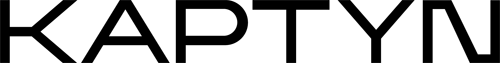Dispatch Studio Bttn Intergration
Press Button, get Taxi. It's that easy!
Bttn is seamlessly integrated with Dispatch Studio allowing you to create a faster, smoother and more convenient method for your customers to order a taxi. Distribute your branded Bttns to hotels, restaurants and corporate customers to get more rides and improve customer service. Eliminate telephone call wait times from your most frequently requested locations.

How it Works
- 1
- Press the Bttn Press Bttn one time to request a single 4-Passenger Taxi cab to your location.
- 2
- Wait for Confirmation
 Once you press Bttn a ring of amber LED lights will flash clockwise in a circle indicating that Bttn is attempting to connect to your dispatch system over the internet and confirm the ride.
Once you press Bttn a ring of amber LED lights will flash clockwise in a circle indicating that Bttn is attempting to connect to your dispatch system over the internet and confirm the ride.
- 3
- Interpret the Results
 |
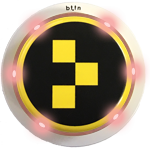 |
| If Bttn succesfully contacted Dispatch Studio over the internet and confirmed the ride all 6 LEDs will simultaneously light up green for a few seconds. Sit back, relax and wait for the taxi to arrive. | If for any reason the Bttn could not confirm your taxi request, the LED's will simultaneously light up solid red. In this case you'll want to wait a few minutes and try again or contact dispatch by telephone. |
Specifications

Bttn Mini

Bttn
Dimensions
Height 40 mm (1.57")
Diameter 69 mm (2.72")
Weight 90 g (0.20 lbs)
Diameter 69 mm (2.72")
Weight 90 g (0.20 lbs)
Height 73 mm (2.87")
Diameter 100 mm (3.94")
Weight 190 g (0.42 lbs)
Diameter 100 mm (3.94")
Weight 190 g (0.42 lbs)
Power
Rechargeable Li-Po battery and Micro-USB charger (charger not included)
4 x AA alkaline batteries Micro-USB charger (batteries / charger not included)
Connectivity
Mobile data (2G GPRS), SIGFOX (868 MHz ETSI), or Wi-Fi (2.4 GHz 802.11b/g/n) Mobile data and SIGFOX plans available for business customers
Area for Printed Logo
Diameter 45 mm (1.77")
Diameter 65 mm (2.56")
Troubleshooting
| Error code | Classic Mobile data | Classic SIGFOX | Classic Wi-Fi |
|---|---|---|---|
| #1 | SIM card has PIN/PUK, SIM card not found, or hardware error. | Hardware error. | Hardware error. |
| #2 | Power supply error. | Power supply error. | Power supply error. |
| #3 | Connection error at Wi-Fi / Cellular level. | Connection error at Wi-Fi / Cellular level. | Connection error at Wi-Fi / Cellular level / DHCP fails. |
| #4 | Connection error at protocol level. Cannot contact server. | Connection error at protocol level. Cannot contact server. | Connection error at protocol level. Cannot contact server. |
| #5 | Server rejected bttn | Server rejected bttn or response was not received | Server rejected bttn |
| #6 | Dispatch Studio rejected bttn, bttn is disabled or Bttn was not assigned to a location | Dispatch Studio rejected bttn, bttn is disabled or Bttn was not assigned to a location | Dispatch Studio rejected bttn, bttn is disabled or Bttn was not assigned to a location |
Transportation Innovation Experts
Copyright © 2025 Triad Trans Tech All rights reserved. | Terms and Conditions